JAMB Change of Admission Letter – How to Change JAMB Admission Letter Online – www.jamb.org.ng.
Many have been asking me ,prof how can we change our jamb admission lettern.Because the course given to me in my school is not the same with what jamb i applied in jamb. Now am here with a solution that will help you save some money.
JAMB Admission Letter Portal is open. All candidates who wish to Change His/Her JAMB admission Letter are advised to process with the procedures below.
The process is simple, all that is required of you is to Create Candidate Profile, Select Desired service & Make Payment, Download & Print Form and Finally get a signature from relevant authority and upload it via Change of JAMB Admission Letter Portal.
JAMB Change Admission Letter
Those that Have issue with their JAMB Admission Letter
Those whose admission letter did not correspond with the Institution they attended or they are attending
Those that have Error with their names/Reg No or any bio Data
Also read:List of Schools Whose 2017/2018 Admission Screening Forms are Out
INSTRUCTION: CHANGE OF JAMB ADMISSION LETTER
1. You shall be required to create a profile via the Sign Up (New User) Page if you are a new user. For existing users, simply type in your login details. To create your profile, you will provide your valid email address, surname, first name, Mobile No, State and LGA of Origin and password, then click on the Sign Up button. Each candidate is entitled to only one profile.2. Subsequently, you shall use your email address and password to sign in.
3. Once logged in, you will be taken to the landing page where you will see all available services.
4. Select “Late (Retroactive) Application”. This is available on the side bar
5. Once selected, the menu item “Application for Admission Letter” will be revealed. Click this.
6. Once you select this service, a Transaction ID is generated for this service. This will be displayed on the confirmation page screen.
7. Review the details displayed on the Confirmation Page. Also, note the Transaction ID displayed in a bold red font. The Transaction ID is useful for all future references concerning the Transaction. A copy of this transaction ID will be sent to your registered email address.
8. Click on the Continue button if you wish to pay with your card immediately. If you wish to use other payment channels like ATM, Cash at the Bank or Quickteller, please note the transaction ID as it will be required.
9. On the Interswitch Payment page, enter your card details and click on the Pay button.
10. The status of your payment will be displayed on the “My Payment Section” An SMS and email containing your unique Transaction Identification and payment status will be sent to you after payment. Click on the Continue button.
11. Once payment is completed, you will be asked to provide the following:a. Year of Exam and
b. JAMB Registration Number
12. After entering the information correctly, the application form will be displayed. You are to fill the application form online. Please take note of mandatory fields.
13. Click Submit to complete your application
14. After submission, an Indemnity Form will be displayed for printing.
15. This is to be filled and taken to your institution for Approval.
16. Your institution will be responsible for submission of the approved form to the JAMB state office.
17. Once received, the Approved form will be uploaded to your profile. You will receive a notification when this is done.
18. JAMB will now process your application. If Approved, your details will be changed as requested.
Hope the article is helpful if so let's have you share it with your friends and family .
On facebook twitter whatsapp Bbm instagram and google+
.png)
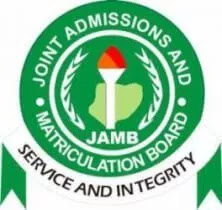




No comments:
Post a Comment